Command Reference
maintain
Apply updates to your inventory of servers.
Usage
When you perform maintenance on your server, your server may experience brief downtime if it the updates require a reboot. Be sure to run this command during a communicated maintenance window.
Usage for "spin maintain"
spin maintain [environment] [ -p|--port <port> -u|--user <user> -U|--upgrade ]
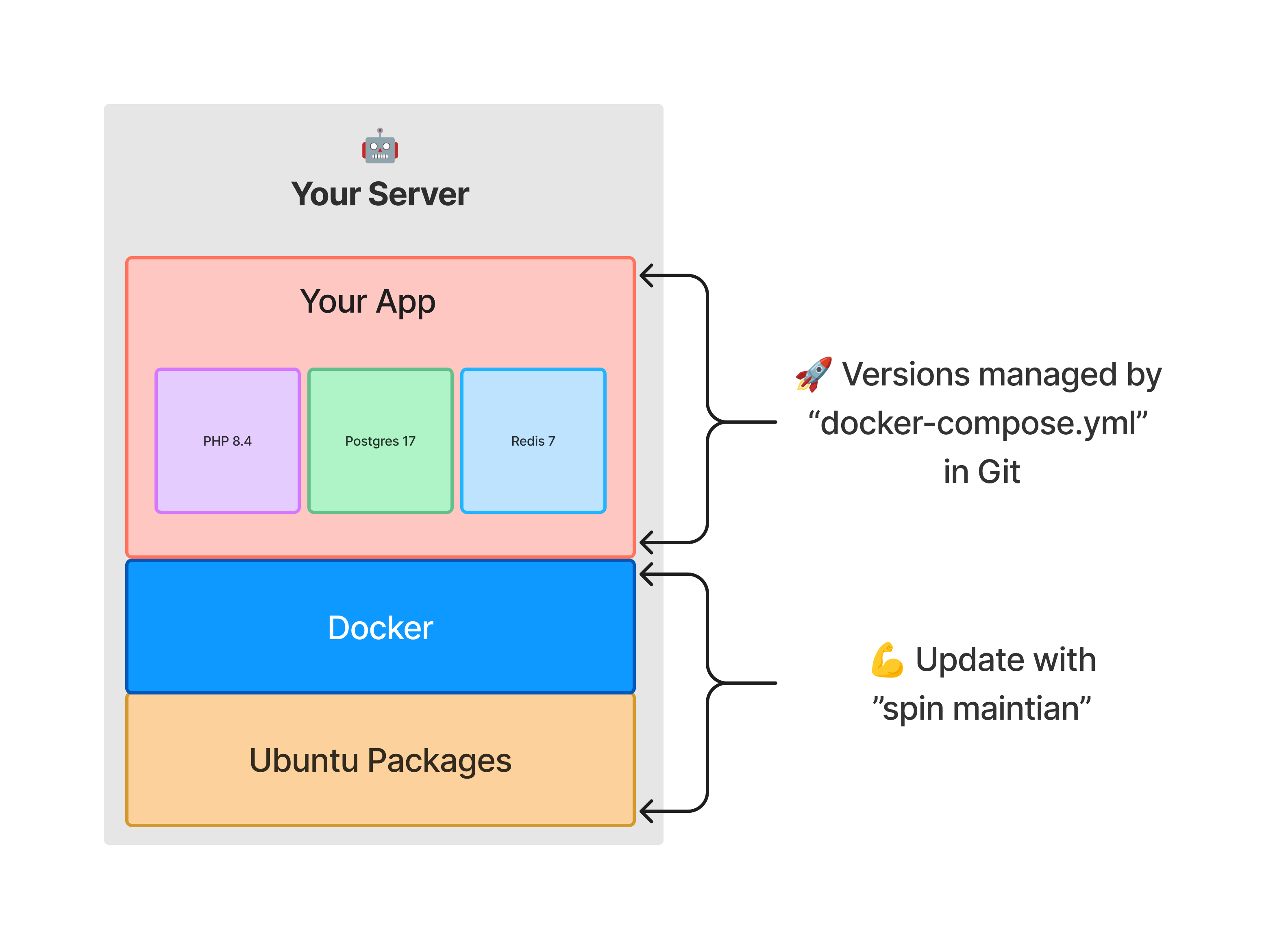
Checklist before executing this command
Before you execute this command, you should have the following completed:
- You should have a running Ubuntu 22.04+ server with properly configured SSH access
- The
.spin.ymlfile should be configured
What this command does
The above command will:
- Connect to your server(s)
- Update the all operating system packages
- Update Docker
- Reboot the server (if needed)
Options
The following options are available to set when running this command.
| Option | Short | Default | Description |
|---|---|---|---|
environment | - | all | Optional. The target environment to maintain (e.g., production, staging). |
--host | -h | The hostname or group of hosts you'd like to apply updates to. | |
--port | -p | 22 | The port to SSH into the server with. |
--user | -u | The username of your HOST machine (run whoami in a new terminal) | The user to SSH into the server with. |
--upgrade | -U | Check for Ansible collection updates once per day. | Force upgrade the Ansible Collection on your machine before applying updates. |
