FrankenPHP
The FrankenPHP variation is a modern application server built on top of the Caddy web server. It runs PHP and the web server in a single process, eliminating the complexity of managing PHP-FPM and a separate web server.
This is the cutting-edge variation that offers worker mode, automatic HTTPS, and modern protocols like HTTP/2 and HTTP/3. It's the recommended variation for new Laravel projects seeking maximum performance.
When to Use FrankenPHP
Use the FrankenPHP variation when you need to:
- Run Laravel Octane with maximum performance
- Use worker mode to keep your application in memory
- Get automatic HTTPS with zero configuration
- Support modern protocols like HTTP/2 and HTTP/3
- Simplify your container architecture (single process)
- Deploy Symfony applications with the Runtime component
Perfect for
- Laravel Octane applications
- Symfony applications using the Runtime component
- Modern PHP applications that can benefit from worker mode
- Projects requiring automatic HTTPS
- High-performance APIs that benefit from persistent connections
- Teams wanting the latest and greatest in PHP application servers
- Apps that need PHP 8.3 or newer
Comparing FrankenPHP to Other Variations
| Feature | FrankenPHP | FPM-NGINX | FPM-Apache |
|---|---|---|---|
| Performance | ⚡️ Excellent (worker mode) | ✅ Very Good | ✅ Good |
| Setup Complexity | ✅ Simple | ✅ Simple | ✅ Simple |
| Worker Mode | ✅ Yes | ❌ No | ❌ No |
| Automatic HTTPS | ✅ Yes | ❌ No | ❌ No |
| HTTP/3 Support | ✅ Yes | ❌ No | ❌ No |
| Laravel Octane | ✅ Native support | ⚠️ Use Swoole | ⚠️ Use Swoole |
| .htaccess Support | ❌ No | ❌ No | ✅ Yes |
| Maturity | ⚠️ New | ✅ Mature | ✅ Mature |
Known Issues
alpine version of FrankenPHP. If you're experiencing this, consider using the debian version.FrankenPHP is cutting edge and is a very active project. Be sure to understand FrankenPHP's known issues before using it in production. If you're looking for better compatibility, consider using the FPM-NGINX image.
View FrankenPHP's known issuesDifferences from Official FrankenPHP Images
Our FrankenPHP images are built with production deployments and enterprise security in mind. While the official FrankenPHP images are great for getting started, we've made several enhancements that make these images more suitable for production environments, especially when deploying at scale with orchestrators like Kubernetes, Docker Swarm, or managed container platforms.
Security-First Design: Unprivileged by Default
Unlike the official FrankenPHP images that run as root, our images run as the unprivileged www-data user by default. This dramatically reduces your security footprint in production environments.
What this means for you:
- Containers run with minimal privileges, following security best practices
- HTTP listens on port
8080(instead of 80) - HTTPS listens on port
8443(instead of 443) - Consistent with our other image variations for a unified experience
Native Health Checks with Laravel Integration
Health checks are critical for zero-downtime deployments, but the official images don't include them. Our images come with intelligent health check endpoints that work out of the box.
Built-in features:
- Default
/healthcheckendpoint configured in Caddy - Configurable via
HEALTHCHECK_PATHenvironment variable - Works with Laravel's native
/uphealth check endpoint - Ensures your application is truly ready before accepting traffic
services:
php:
image: serversideup/php:8.5-frankenphp
environment:
# Use Laravel's built-in health check
HEALTHCHECK_PATH: /up
healthcheck:
test: ["CMD", "healthcheck"]
interval: 10s
timeout: 5s
retries: 3
Production-Grade Caddyfile Configuration
The official FrankenPHP Dockerfile provides a basic Caddyfile to get started. We've spent considerable time crafting a production-ready configuration that includes security hardening, performance optimizations, and enterprise features.
What's included:
- CloudFlare integration - Trusted IP addresses configured automatically
- Security headers - Best-practice headers included by default
- Performance rules - Smart caching and compression configured
- Flexible logging - Configurable output formats and levels
- Self-signed certificates - Automatic generation for development environments
- Let's Encrypt support - Easy configuration for automatic SSL certificates
Designed for Orchestrator Deployments
FrankenPHP's tight integration with Caddy enables amazing features like automatic Let's Encrypt SSL certificates. However, in most production deployments, you're likely using a load balancer or reverse proxy for SSL termination, making Caddy's automatic SSL less useful and potentially problematic at scale.
Our orchestrator-first approach:
- Assumes SSL/TLS termination happens at the load balancer level
- Optimized for zero-downtime rolling deployments
- Works seamlessly with Kubernetes, Docker Swarm, and managed platforms
- Simplifies scaling from one container to hundreds
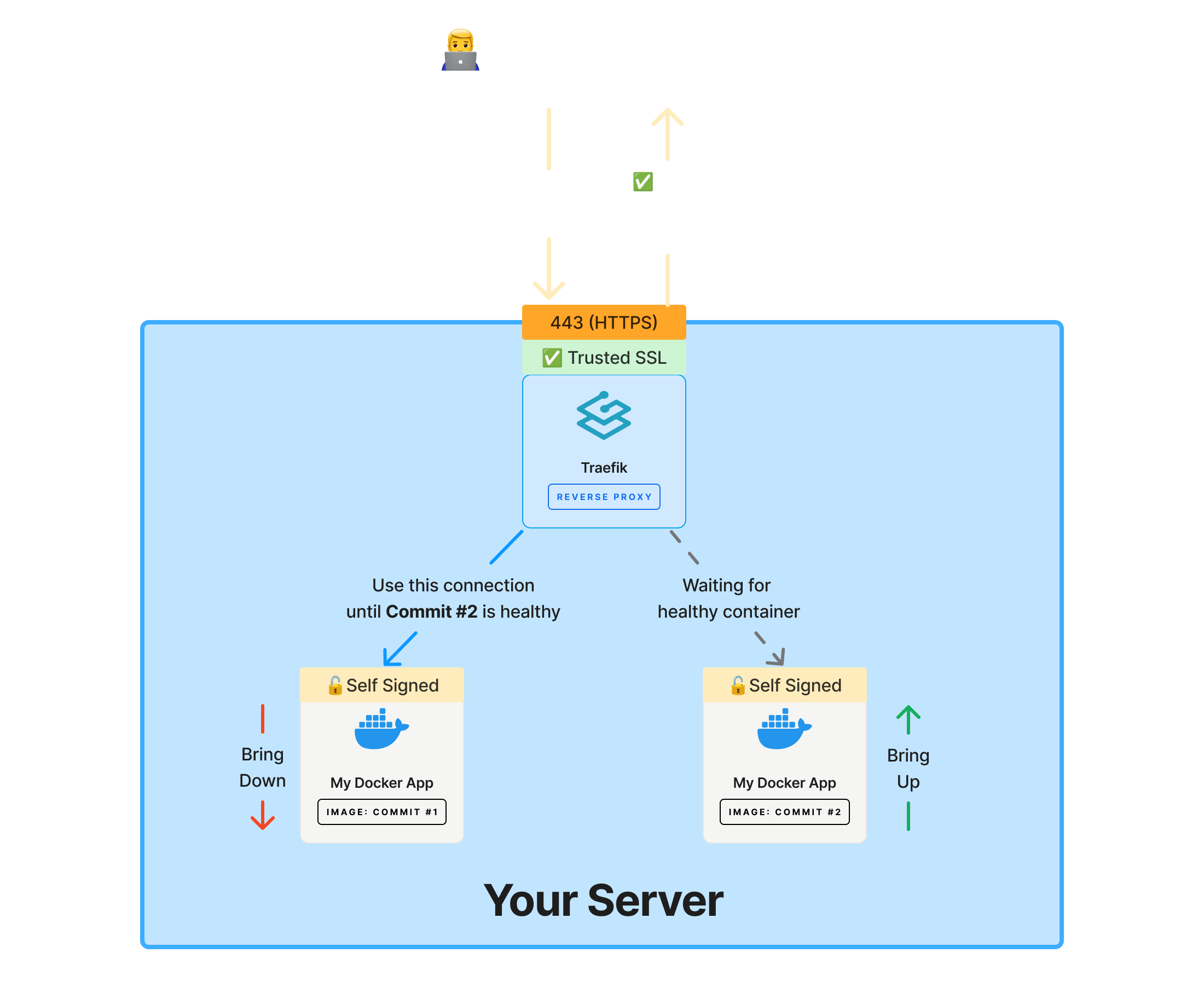
Consistent Environment Variable Experience
Just like all our other PHP variations, the FrankenPHP images support the same environment variables and helper scripts you're already familiar with.
Unified configuration across all variations:
SSL_MODE- Control SSL behavior (off,mixed,full)LOG_OUTPUT_LEVEL- Adjust logging verbosity- PHP INI settings via environment variables
- Helper scripts for permissions management
- Consistent startup script behavior
This means you can switch between variations (FrankenPHP, FPM-NGINX, FPM-Apache) with minimal configuration changes.
View all environment variablesMore Operating System Variations
We compile FrankenPHP from source, which allows us to support multiple operating systems for maximum flexibility.
Available platforms:
- Debian Bookworm (12)
- Debian Trixie (13)
- Alpine 3.21
- Alpine 3.22
This gives you the freedom to choose the base OS that best fits your infrastructure and security requirements.
What's Inside
| Item | Status |
|---|---|
| FrankenPHP application server | ✅ |
| Caddy web server | ✅ (built-in) |
| PHP CLI binary | ✅ |
| Common PHP extensions | ✅ |
composer executable | ✅ |
install-php-extensions script | ✅ |
| Essential system utilities | ✅ |
| Worker mode support | ✅ |
| Automatic HTTPS | ✅ |
| HTTP/2 support | ✅ |
| HTTP/3 support | ✅ |
| Mercure (real-time) | ✅ |
| Native health checks | ✅ (via HTTP endpoint) |
| SSL/TLS support | ✅ (automatic + self-signed) |
| Process management | Single process (no supervisor needed) |
| Exposed Ports | 8080 (HTTP), 8443 (HTTPS + HTTP/3), 2019 (Caddy admin) |
| Stop Signal | SIGTERM |
Classic Mode vs Worker Mode
Unlike traditional setups that require a separate web server and PHP-FPM, FrankenPHP runs everything in a single process. It also operates in two modes:
Classic Mode (Default)
- FrankenPHP functions like a traditional PHP server (similar to PHP-FPM)
- Each request bootstraps your application fresh
- No additional configuration needed
- Safe for any existing PHP applications
Worker Mode (Advanced)
Worker mode is FrankenPHP's killer feature. Instead of bootstrapping your application for every request, it stays loaded in memory:
- Traditional: Bootstrap app → Handle request → Teardown → Repeat
- Worker Mode: Bootstrap app once → Handle requests indefinitely
This can result in dramatic performance improvements for Laravel applications.
How FrankenPHP Works
Client sends request
The client sends an HTTP request to port 8080 (or 8443 for HTTPS).
FrankenPHP receives and processes the request
FrankenPHP receives and processes the request directly in a single process. This includes:
- Static files
- PHP requests
Send response back to client
The response is sent back to the client.
Quick Start
Here are a few examples to help you get started with the FrankenPHP variation.
Docker CLI
docker run -p 80:8080 -v $(pwd):/var/www/html/public serversideup/php:8.5-frankenphp
Your application will be available at http://localhost. The default webroot is /var/www/html/public.
Docker Compose
Here's a basic example getting FrankenPHP up and running with Docker Compose.
public directory and put your PHP code in there.services:
php:
# Choose our PHP version and variation
image: serversideup/php:8.5-frankenphp
# Expose and map HTTP and HTTPS ports
ports:
- 80:8080
- 443:8443
# Mount current directory to /var/www/html
volumes:
- ./:/var/www/html
# Support both HTTP and HTTPS
environment:
SSL_MODE: mixed
Laravel Octane
Laravel Octane natively supports FrankenPHP. Use our guide below to learn more.
Learn more about Laravel OctaneHealth Check
The FrankenPHP variation includes a built-in health check that verifies the server is responding:
HEALTHCHECK_PATH environment variable, which defaults to /healthcheck.If you are using Laravel, you can use the /up route to validate that Laravel is running and healthy.
Automatic HTTPS
One of FrankenPHP's standout features is automatic HTTPS powered by Caddy. It can automatically obtain and renew SSL certificates from Let's Encrypt.
Enabling Automatic HTTPS
services:
php:
image: serversideup/php:8.5-frankenphp
ports:
- "80:8080"
- "443:8443"
volumes:
- ./:/var/www/html
environment:
CADDY_AUTO_HTTPS: "on"
# Your domain for automatic certificate
SERVER_NAME: "example.com"
SSL_MODE: "full"
SSL_MODE.SSL Modes for Development
For local development, use the SSL_MODE environment variable:
services:
php:
image: serversideup/php:8.5-frankenphp
ports:
- "80:8080"
- "443:8443"
volumes:
- ./:/var/www/html
environment:
SSL_MODE: "full"
Available SSL modes:
off- SSL disabled (default)mixed- Both HTTP (8080) and HTTPS (8443) enabledfull- HTTPS only on port 8443
Learn more about SSL modes in the Configuring SSL guide.
Learn more about SSL modesEnvironment Variables
The FrankenPHP variation supports extensive customization through environment variables.
FrankenPHP/Caddy Configuration
| Variable | Default | Description |
|---|---|---|
FRANKENPHP_CONFIG | "" | FrankenPHP-specific configuration (e.g., worker mode) |
CADDY_SERVER_ROOT | /var/www/html/public | Document root for the application |
CADDY_AUTO_HTTPS | off | Enable automatic HTTPS (on/off) |
CADDY_HTTP_PORT | 8080 | HTTP port |
CADDY_HTTPS_PORT | 8443 | HTTPS port |
CADDY_ADMIN | off | Caddy admin API endpoint |
CADDY_LOG_FORMAT | console | Log format (console/json) |
CADDY_LOG_OUTPUT | stdout | Log output destination |
CADDY_GLOBAL_OPTIONS | "" | Additional Caddy global options |
CADDY_SERVER_EXTRA_DIRECTIVES | "" | Additional Caddy server directives |
SSL_MODE | off | SSL mode: off, mixed, or full |
SSL_CERTIFICATE_FILE | /etc/ssl/private/self-signed-web.crt | Path to SSL certificate |
SSL_PRIVATE_KEY_FILE | /etc/ssl/private/self-signed-web.key | Path to SSL private key |
HEALTHCHECK_PATH | /healthcheck | Path for health check endpoint |
SERVER_NAME | "" | Domain name for automatic HTTPS |
PHP Configuration
| Variable | Default | Description |
|---|---|---|
PHP_MEMORY_LIMIT | 256M | Maximum memory a script can use |
PHP_MAX_EXECUTION_TIME | 99 | Maximum time a script can run (seconds) |
PHP_UPLOAD_MAX_FILE_SIZE | 100M | Maximum upload file size |
PHP_POST_MAX_SIZE | 100M | Maximum POST request size |
PHP_OPCACHE_ENABLE | 0 | Enable OPcache (0/1) |
PHP_OPCACHE_REVALIDATE_FREQ | 2 | How often to check for file changes (seconds) |
PHP_OPCACHE_VALIDATE_TIMESTAMPS | 1 | Whether to validate timestamps (0/1) |
Caddy Configuration
FrankenPHP uses Caddy's configuration format (Caddyfile) instead of NGINX configuration.
Adding Custom Options
There are a few areas where you can use environment variables to customize your Caddy configuration:
| Variable | Description | Official Documentation |
|---|---|---|
CADDY_GLOBAL_OPTIONS | Global Caddy options | Caddy Global Options |
CADDY_SERVER_EXTRA_DIRECTIVES | Server-specific Caddy directives | Caddy Server Directives |
CADDY_PHP_SERVER_OPTIONS | PHP-specific Caddy directives (site-specific) | FrankenPHP PHP Server Options |
FRANKENPHP_CONFIG | FrankenPHP-specific configuration (global) | FrankenPHP Configuration |
services:
php:
image: serversideup/php:8.5-frankenphp
environment:
CADDY_SERVER_EXTRA_DIRECTIVES: |
# Add custom headers
header {
X-Custom-Header "My Value"
-Server
}
Further Customization
If you need to customize the container further, reference the docs below:
- Environment Variable Specification - See which environment variables are available to customize PHP and Caddy settings.
- Command Reference - See which commands are available to run inside the container.
- FrankenPHP Documentation - Official FrankenPHP documentation for advanced features.
- Caddy Documentation - Official Caddy documentation for web server configuration.
