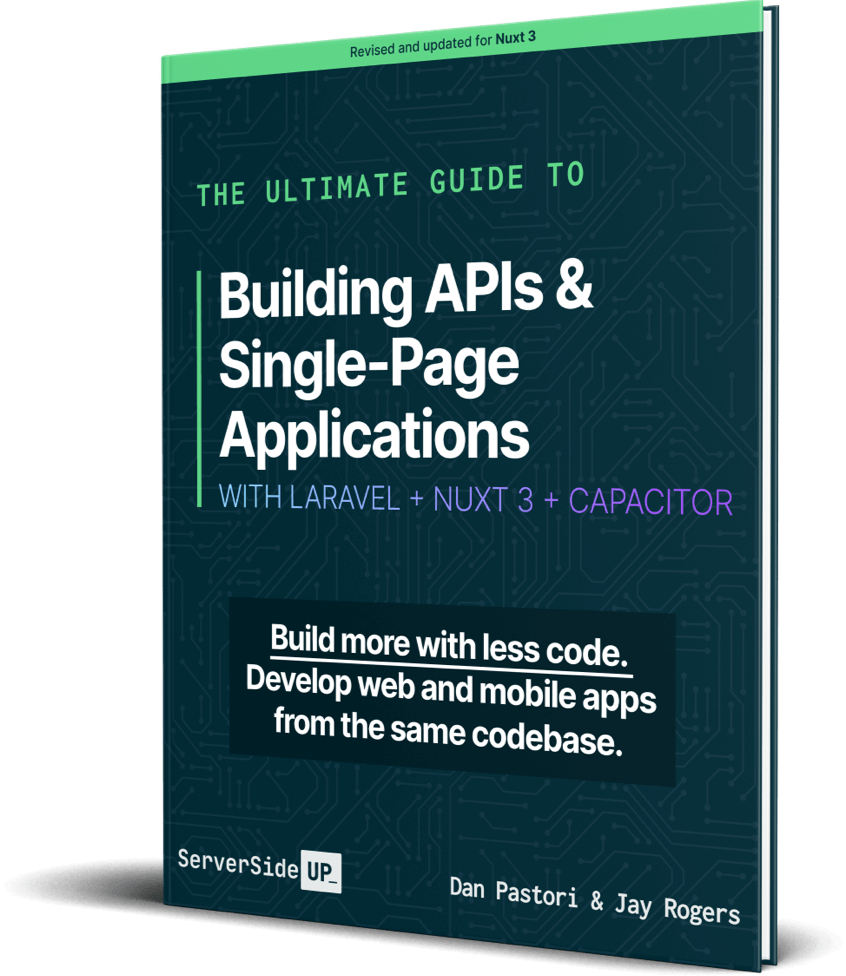Update: 7-29-2014
For your convenience and to make it easier for you to follow along, I made an E-Book that is free for you to download to your favorite e-reading device.Download this article in EPUB, MOBI, PDF, and/or WEB formats.
I’ve been using Media Temple for hosting and overall it has been a very pleasant experience. There are some things that are a little inconvenient, especially things like no native support for a Media Temple Amazon S3 backup. You can’t blame Media Temple for that though… it’s mainly a Plesk thing. Fortunately enough, Plesk stays enough out of your way where you can set this up on your own. We can utilize free tools from Amazon to automate backups from MediaTemple DV 4.5 servers.





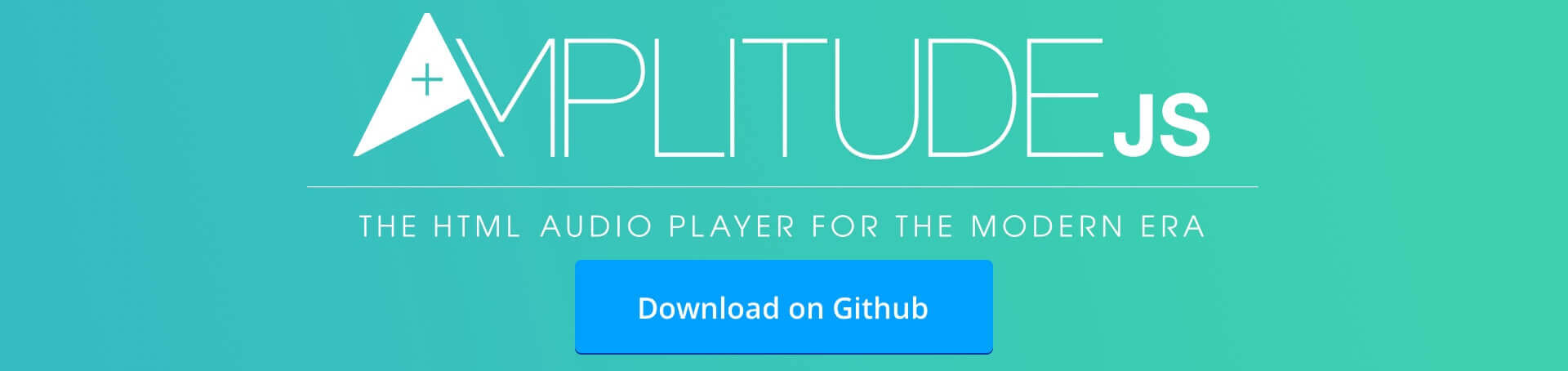
 Become a Sponsor
Become a Sponsor