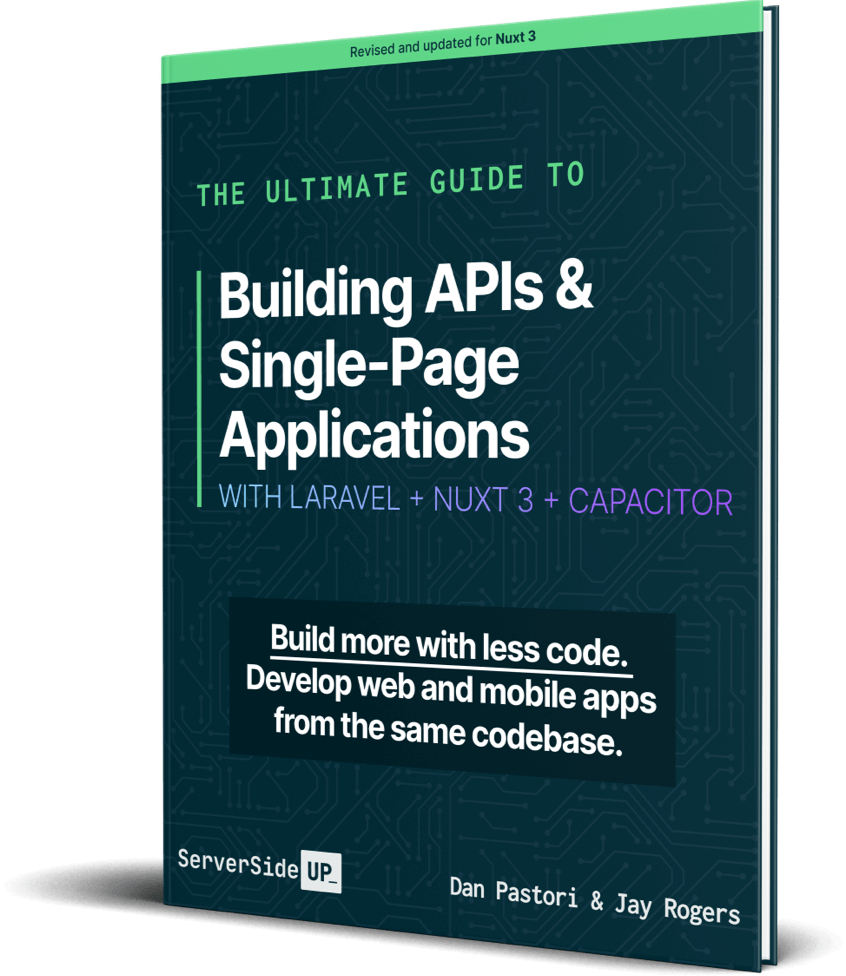Using social logins helps onboard users to your app. Find out how to implement the big 3: Facebook, Twitter, Google Plus
Quality tutorials & resources. No BS._
Quality tutorials & resources. No BS._
Page 29
Dan Pastori
September 5th, 2017

Jay Rogers
August 31st, 2017
You have more important things than trying to create one-hundred different Cordova app icon sizes. Here is how to do it quickly.

Dan Pastori
August 30th, 2017
How to install and configure Laravel for an SPA environment. We will be building an app with an API first approach.

Dan Pastori
February 24th, 2017
Out of the box, Laravel 5.3 ships with Twitter Bootstrap. However, if you are like me, you prefer Zurb Foundation 6. Setting up Laravel 5.3 to work with foundation is a breeze! After you install laravel, open your package.json file. You will see in the dev dependancies the reference to bootstrap. Remove that dependancy and […]

Jay Rogers
December 5th, 2016
Prevent website downtime by using these simple principles, no matter how big or small your website is.





 Become a Sponsor
Become a Sponsor