Multi-post series
Gain Flexibility and Increase Privacy with WireGuard VPN
About this series
VPNs allow us to protect our privacy and securely connect devices throughout the world, no matter where you are. Setting up VPNs like this are excellent if you need to lock access down to a static IP address, or if you want to access your email on your hotel WiFi. We’ll be creating a private VPN server that allow our clients to securely send their Internet traffic through our server’s IP address. Here’s what it will look like:
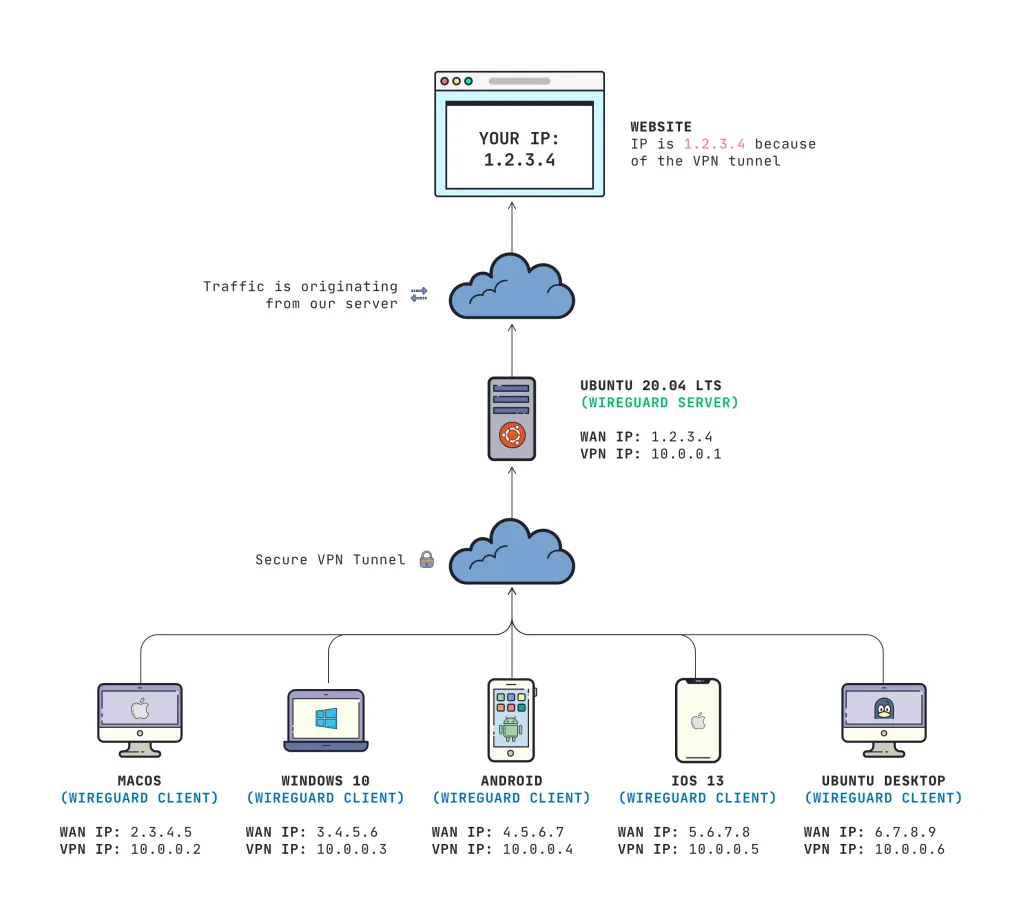
What you'll learn
- How to Install WireGuard VPN server on Ubuntu Server 20.04
- How to configure macOS, Windows 10, Android, iOS 13, and Ubuntu 20.04 Desktop as clients to securely send their internet traffic through your server
Series Content
Getting started with WireGuard VPN: Important Concepts
May 21st, 2020
How to set up WireGuard VPN server on Ubuntu 20.04
May 22nd, 2020
How to configure a WireGuard Windows 10 VPN client
May 23rd, 2020
How to configure a WireGuard macOS client
May 24th, 2020
Generating WireGuard QR codes for fast mobile deployments
May 25th, 2020
How to configure a WireGuard iOS client
May 26th, 2020
How to configure a WireGuard Android VPN Client
May 27th, 2020
Join our community
We're a community of 3,000+ members help each other level up our development skills.
Platinum Sponsors
Active Discord Members
We help each other through the challenges and share our knowledge when we learn something cool.
Stars on GitHub
Our community is active and growing.
Newsletter Subscribers
We send periodic updates what we're learning and what new tools are available. No spam. No BS.
Sign up for our newsletter
Be the first to know about our latest releases and product updates.